Here I includes some steps with photos to show you how to enable hibernate option in Windows 8.
Step 1>> Open Start menu and search for control panel and open it.
Step 2>> Click on Hardware and Sound.
Step 3>> Click on power option.
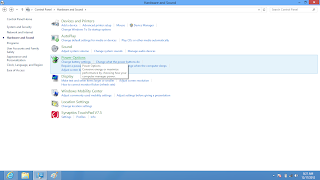
Step 4>> Click on choose what the power button to do.
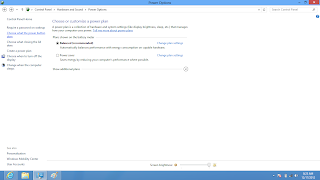
Step 6>> Click on change setting that are currently unavailable.
Step 7>> Mark Hibernate option to enable and unmark to disable.
Now you are successfully learnt how to enable or disable the hibernate option in Windows 8.


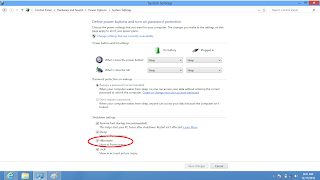












0 comments:
Post a Comment